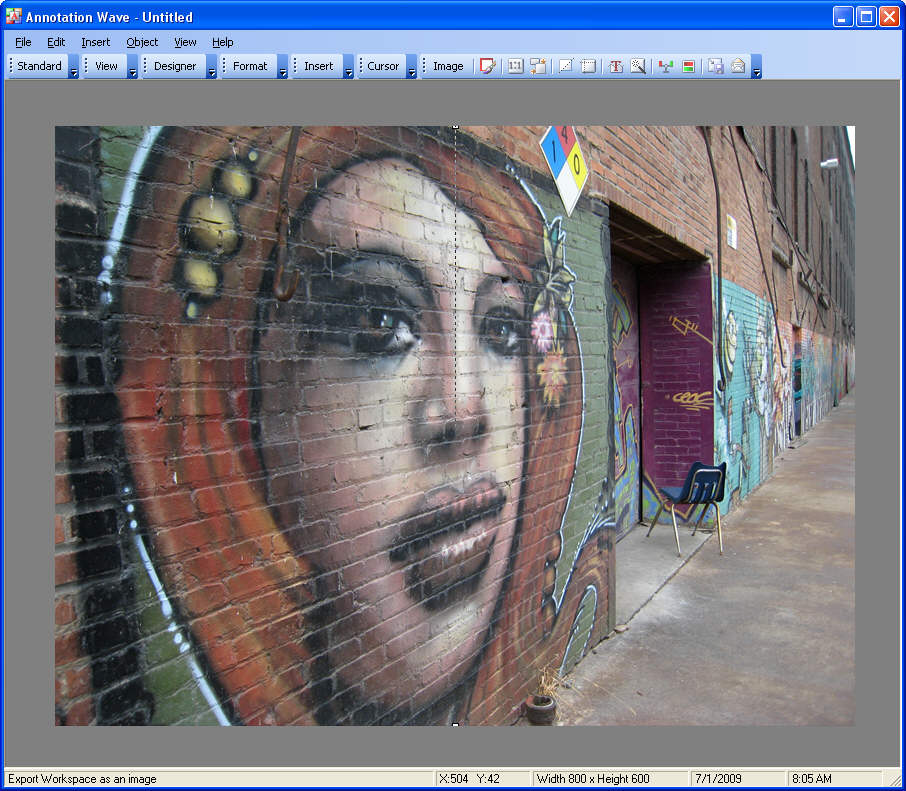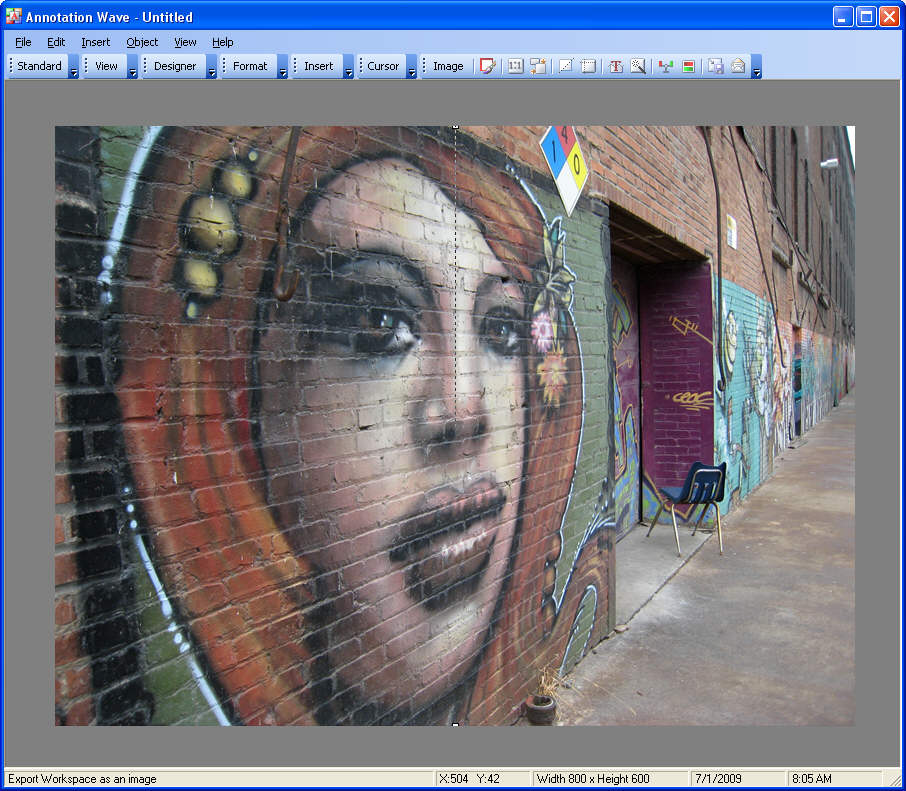The actual size of this image is 3072 x 2304. For preparation for sending in email it is placed on a workspaces sized to 800 x 600. When saving the workspace using the FILE | SAVE command the image will be saved maintaining high image quality and resolution.
Exporting the workspace FILE | EXPORT WORKSPACE the workspace can be saved as an image. In this case it would be 800 x 600. Using this command does not affect the base image quality or resolution.
Copy to Windows ClipBoard
The base image at high quality and resolution can also easily be accessed and copied on to the Windows clipboard by selecting OBJECT | COPY | COPY OBJECT IMAGE (Ctl + Shift + I)
To copy the image the size and resolution as displayed on the workspace select OBJECT | COPY | OBJECT AS IMAGE